Download ImageSnapz
Capture your screen with ease using ImageSnapz, a lightweight and powerful tool designed exclusively for Windows.
Latest Version: 1.8.9
Released on April 06, 2025 | Windows 10/11 (64-bit)
File Size: ~4.5 MB | Freeware
Key Features
Instant Screenshots
Capture any part of your screen with a single click.
Quick Sharing
Upload and share your screenshots instantly.
Lightweight & Fast
Minimal resource usage for smooth performance.
See ImageSnapz in Action
The ImageSnapz dashboard offers a clean and intuitive interface to manage your screenshots.
Select a region, snap a screenshot, and get a shareable link—all in seconds.
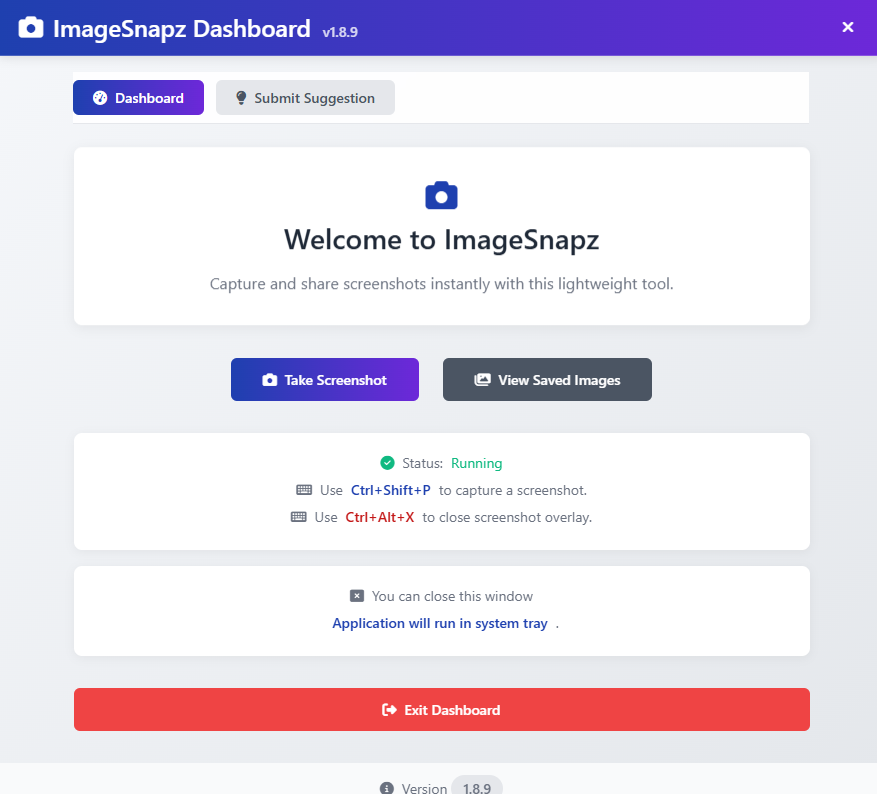
Need help? Check out our Updates or Contact Us.